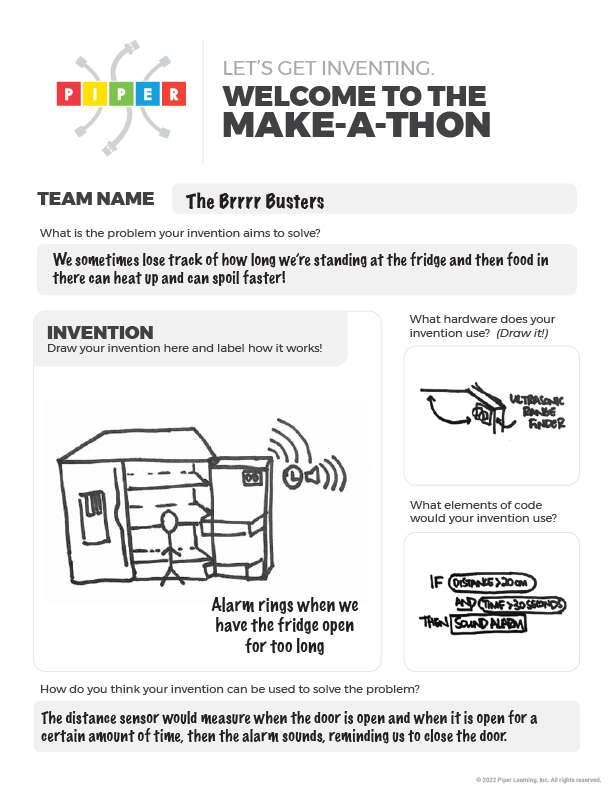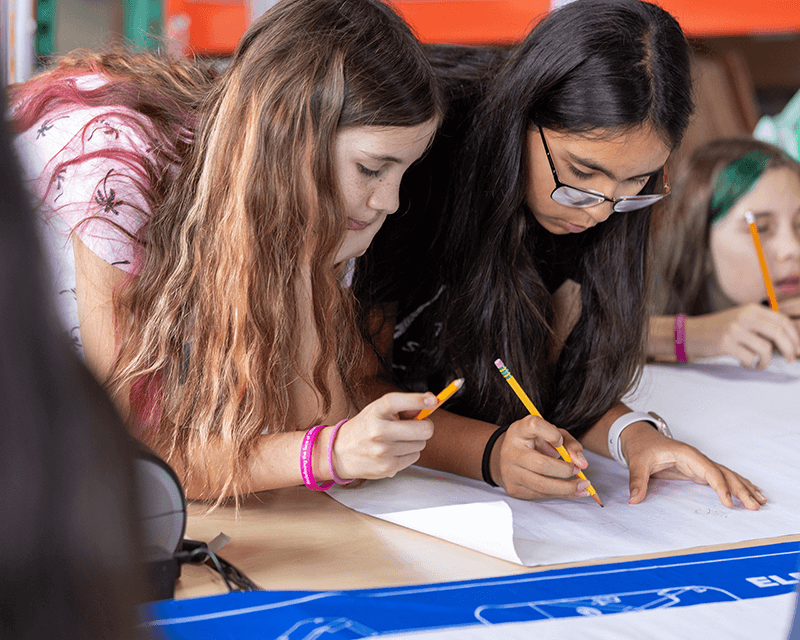
After exploring Piper Make or breaking down the Piper Computer Kit, students take a moment to reflect on the valuable skills they've just learned. Then, using their everyday experiences, they team up in small groups to dream up exciting new technology solutions for real-world problems they encounter. Innovation starts here!
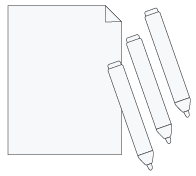 Paper / poster board, writing and drawing utensils
Paper / poster board, writing and drawing utensils
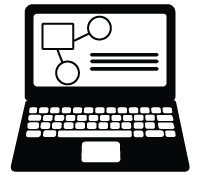 Use a slide presentation software if students have access to computers
Use a slide presentation software if students have access to computers
 Mechanical Engineer: Salary $99,510/yr
Mechanical Engineer: Salary $99,510/yr
 Chief Executive Officer: Salary $206,680/yr
Chief Executive Officer: Salary $206,680/yr
 Database Architect: Salary $134,700/yr
Database Architect: Salary $134,700/yr
 Computer User Support Specialist: Salary $71,530/yr
Computer User Support Specialist: Salary $71,530/yr
As a class, brainstorm some problems that your students/community experience. Put some of these ideas on a whiteboard during this open brainstorming session.
Good questions to ask to guide this process include:Ask students to select the problem that they want to tackle and ask them to split into groups. Rearrange groups as necessary to facilitate diverse perspectives in each group.
Ask students to break down the problem first, into the steps that make it a problem. See the following example from a real student on a common problem she was facing! Ask students to identify where an invention could intervene.
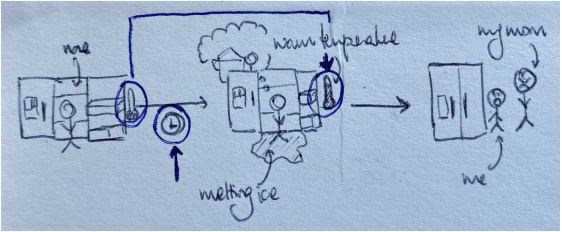
Think about what happened between Step 1 and Step 2. In this example the class discusses measuring:
Ask students to draw out what the invention would look like. What pieces of technology would it use? What elements of coding would be helpful?
Ask the group questions to support inventing a detailed solution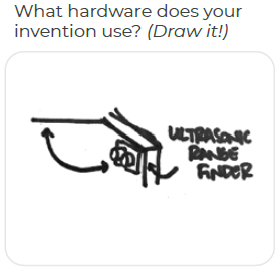
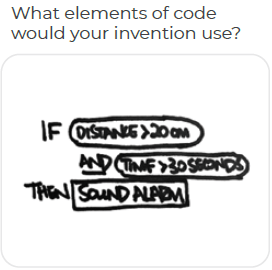
Send us your best creation at hi@playpiper.com to be featured in our next newsletter!
Post-activity Discussion Ask the following questions to guide a post activity discussion: