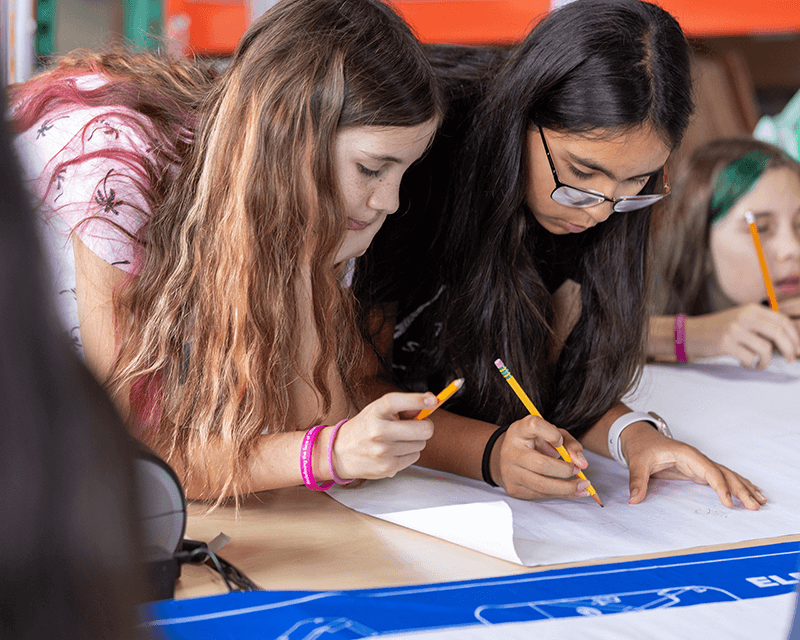Get ready to dive into an exciting world of teaching STEM with the Piper Computer Kit, whether you're in the classroom, running an afterschool program, or inspiring minds at home. This portal is packed with everything you need to spark creativity and innovation in your students.
Just below, you’ll discover lesson plans that guide you through the thrilling phases of the Piper Experience. Plus, connect with the vibrant Piper Education Community, and tap into a treasure trove of Instructional Resources and Support to ensure your program is a smashing success.
Thank you for being a catalyst for the inventors of tomorrow!- The Piper Education Team
Questions? Email us at hi@playpiper.com
In this exciting first phase, students will embark on a hands-on journey to build a fully functional computer! They'll start by assembling the case and connecting key components like the screen, Raspberry Pi, battery, and more. The kit includes a large, detailed engineering blueprint, designed as a step-by-step visual guide to make the building process engaging and intuitive.
Since the Piper blueprint relies on visuals rather than text, our primary learning objective is to help students interpret and follow engineering diagrams. This experience not only sharpens their technical skills but also promotes teamwork as they collaborate in pairs or small groups, enhancing their problem-solving abilities while constructing the Piper Computer.*Note: The Raspberry Pi Edition of Minecraft is a “Creative Commons” licensed version of Minecraft. It is different than the full version in that it does not have all the full features of the PC version. The Raspberry Pi Edition of Minecraft also has an API (Application Programming Interface) that allows the Piper development team to build these educational games.
*Note: PiperCode was built using Google for Education’s Blockly, a library for building visual programming editors.
Nine project guides designed to teach electronics and circuitry through a series of engaging levels.
Level GuidesStudents are guided with a scaffolded approach from foundational coding concepts to more advanced and enduring understandings.
Project GuidesSensor Explorer provides students with educational hands-on experience that integrates environmental sensory data with unparalleled coding and story adventures.
The Sensor Explorer features three sensors that you wire up to the Piper Computer. Students will then be guided through character-driven story narratives while using game-like StoryMode to learn how decisions impact final outcomes within three unique StoryMode world puzzles and problems. Coupled with the game experience in StoryMode, students will have fun extending their coding skills using PiperCode while collecting real-world data using the 3 sensors.