Computing Systems: Devices
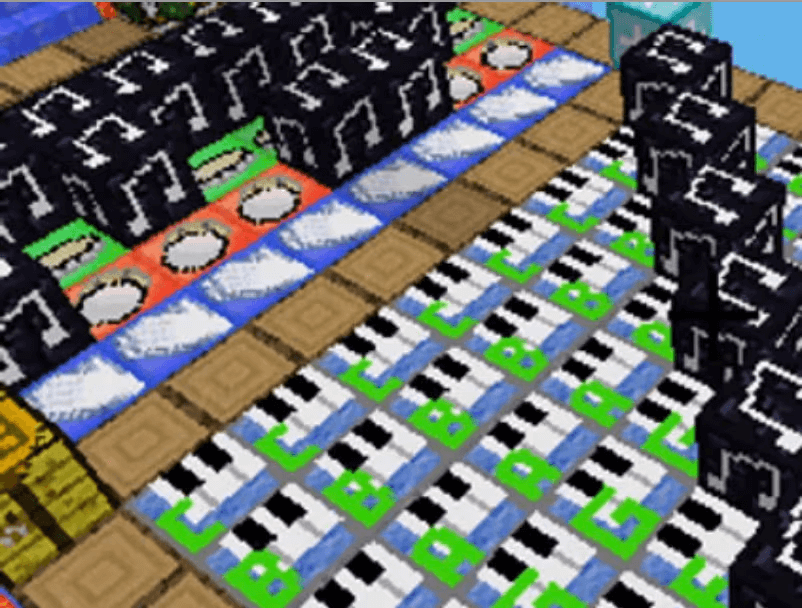
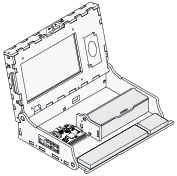 Piper Computer Kit
Piper Computer Kit
The goal of this phase is to empower students to begin elaborating on their first stages of learning in engineering, computer literacy, design, coding, and programming. In this lesson, when they have finished other StoryModes early, students can play further with the STEM concepts first learned by responding to challenges and building new games.
NOTE: MiniGames may be utilized for your faster students who go through the main projects quicker than the other students or teams. Have them play a MiniGame and further practice building electronics. The games can be counted as extra credit or rewards.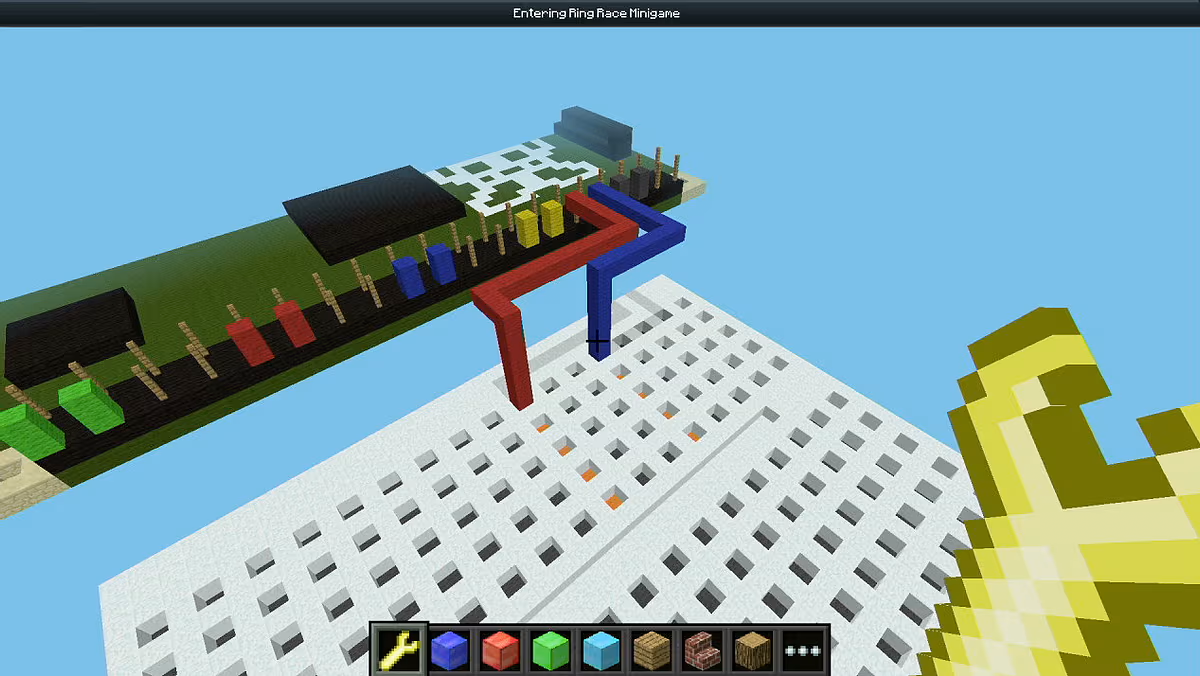
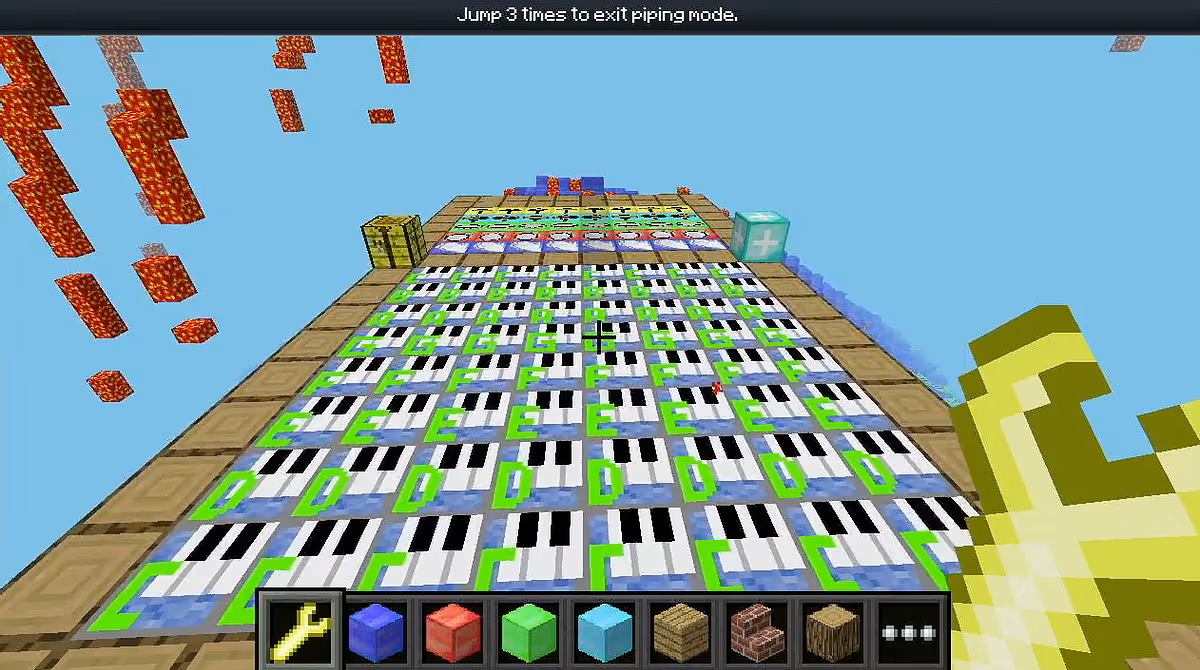
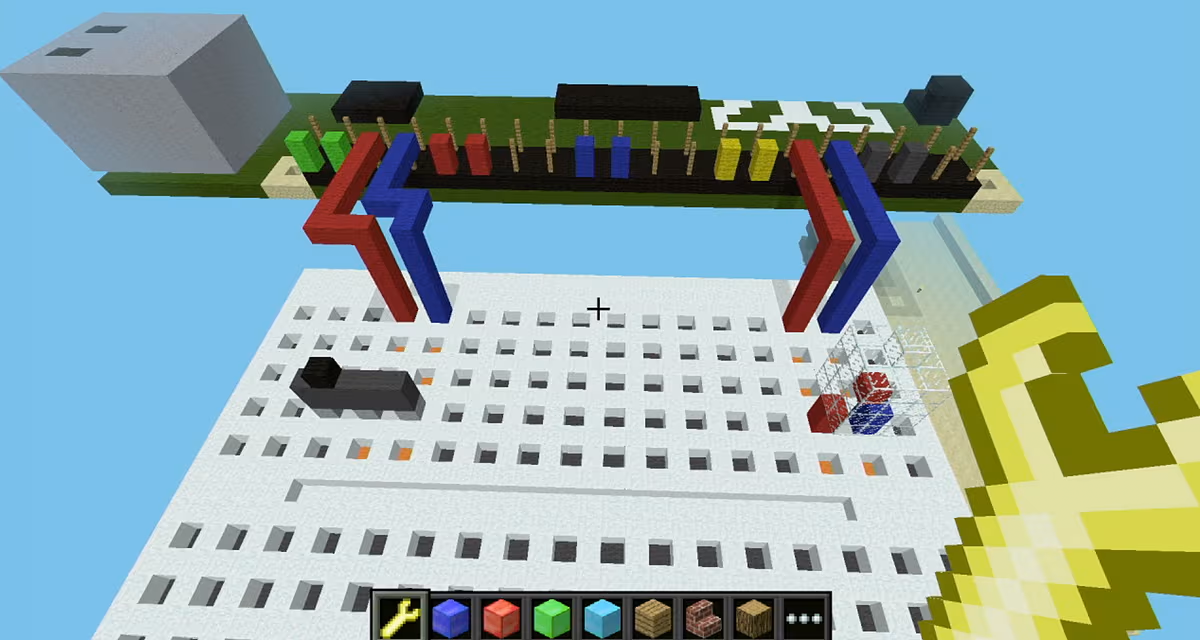
 Civil Engineer: Salary $88,050/yr
Civil Engineer: Salary $88,050/yr
 Fashion Designer: Salary $76,700/yr
Fashion Designer: Salary $76,700/yr
 Advertising Executive: Salary $131,870/yr
Advertising Executive: Salary $131,870/yr
 Sound Engineer: Salary $59,430/yr
Sound Engineer: Salary $59,430/yr
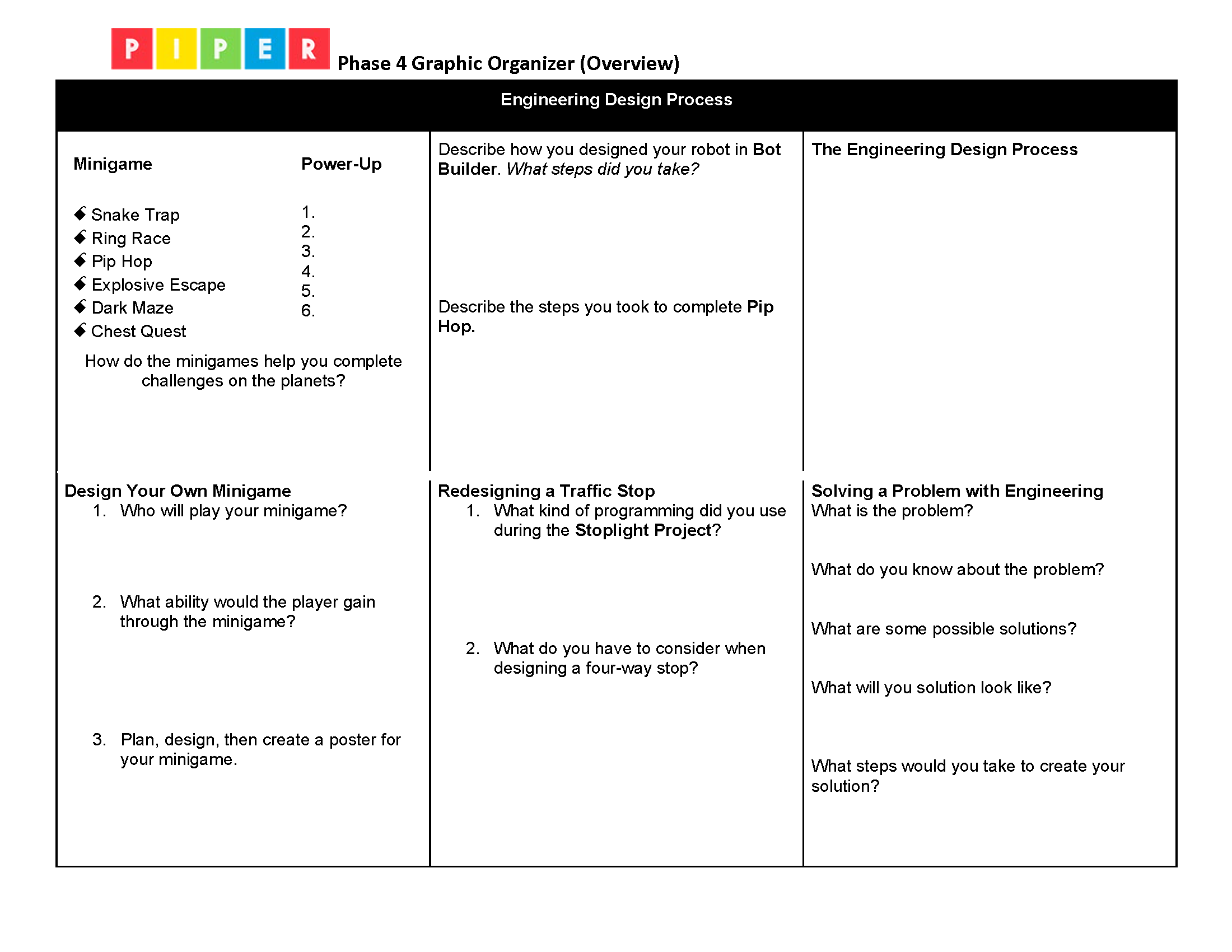 DOWNLOAD
DOWNLOAD
Brainstorm Brainstorming is coming up with different ways to solve a problem or design a new project by sharing ideas and exploring different options before settling on the best one.
Constraint A constraint is a limit or restriction that you have to work within when designing or building something. These constraints help guide your design and make sure it works properly within the set limits.
Design Drawing a detailed plan to make sure everything fits together and works correctly before you start building it. In computer science, design means planning and creating how a circuit or device will look and work. It involves figuring out where to place components, how they will connect, and how the device will perform its tasks.
We are excited to be aligned with the following standards.

| Concepts | Standards |
|
Computing Systems: Devices |
CA 3-5.CS.1 Describe how computing devices connect to other components to form a system. (P7.2) 6-8.CS.1 Design modifications to computing devices in order to improve the ways users interact with the devices. (P1.2, P3.3) 6-8.CS.2 Design a project that combines hardware and software components to collect and exchange data. (P5.1) |
|
Computing Systems: Hardware & Software |
CA 3-5.CS.2 Demonstrate how computer hardware and software work together as a system to accomplish tasks. (P4.4) 6-8.CS.2 Design projects that combine hardware and software components to collect and exchange data. (P5.1) |
|
Computing Systems: Troubleshooting |
3-5.CS.3 Determine potential solutions to solve simple hardware and software problems using common troubleshooting strategies. (P6.2) 6-8.CS.3 Systematically apply troubleshooting strategies to identify and resolve hardware and software problems in computing systems. (P6.2) |
|
Algorithms & Programming: Algorithms Variables Control Modularity Program Development |
3-5.AP.10 Compare and refine multiple algorithms for the same task and determine which is the most appropriate. (P3.3, P6.3) (Sensor Explorer lessons) 3-5.AP.12 Create programs that include events, loops, and conditionals. 3-5.AP.13 Decompose problems into smaller, manageable tasks which may themselves be decomposed. (P3.2) 3-5.AP.14 Create programs by incorporating smaller portions of existing programs, to develop something new or add more advanced features. (P4.2, P5.3) 3-5.AP.17 Test and debug a program or algorithm to ensure it accomplishes the intended task. (P6.2) 3-5.AP.18 Perform different roles when collaborating with peers during the design, implementation, and review stages of program development. 6-8.AP.10 Use flowcharts and/or pseudocode to design and illustrate algorithms that solve complex problems. (P4.1, P4.4) 6-8.AP.11 Create clearly named variables that store data, and perform operations on their contents. (P5.1, P5.2) 6-8.AP.13 Decompose problems and subproblems into parts to facilitate the design, implementation, and review of programs. (P3.2) 6-8.AP.14 Create procedures with parameters to organize code and make it easier to reuse. (P4.1, P4.3) 6-8.AP.15 Seek and incorporate feedback from team members and users to refine a solution that meets user needs. (P1.1, P2.3) 6-8.AP.17 Systematically test and refine programs using a range of test cases. (P6.1) 6-8.AP.19 Document programs in order to make them easier to use, read, test, and debug. (P7.2) |
|
Impacts of Computing Culture |
3-5.IC.20 Discuss computing technologies that have changed the world, and express how those technologies influence, and are influenced by, cultural practices. (P3.1) 6-8.IC.20 Compare tradeoffs associated with computing technologies that affect people's everyday activities and career options. (P7.2) 6-8.IC.21 Discuss issues of bias and accessibility in the design of existing technologies. (P1.2) |
|
Practices |
P1. Fostering an Inclusive Computing Culture P2. Collaborating Around Computing P4. Developing and Using Abstractions P5. Creating Computational Artifacts P6. Testing and Refining Computational Artifacts |
|
Data and Analysis |
3-5.AP.10 Compare and refine multiple algorithms for the same task and determine which is the most appropriate. (P3.3, P6.3) (Sensor Explorer) |

| Concept | Standard |
|
Make observations to provide evidence that energy can be transferred from place to place by sound, light, heat, and electric currents. |
|
|
Apply scientific ideas to design, test, and refine a device that converts energy from one form to another. |
(4-PS3-4) |
|
Generate and compare multiple solutions that use patterns to transfer information. |
(4-PS4-3) |
|
Generate and compare multiple possible solutions to a problem based on how well each is likely to meet the criteria and constraints of the problem (Performance Expectation). |
|
|
Plan and carry out fair tests in which variables are controlled and failure points are considered to identify aspects of a model or prototype that can be improved. (P.E.3.4.7) |
|
|
Integrate qualitative scientific and technical information to support the claim that digitized signals are a more reliable way to encode and transmit information than analog signals. |
(MS-PS4-3) |
|
Digitized signals (sent as wave pulses) are a more reliable way to encode and transmit information (inputs and outputs). |
(MS-PS4-3) |
|
Evaluate competing design solutions using a systematic process to determine how well they meet the criteria and constraints of the problem. |
|
|
Optimizing the Design Solution Different solutions need to be tested in order to determine which of them best solves the problem, given the criteria and the constraints. |