Learn how to reflect mood using temperature measurements.
Head back to Earth to help our scientists create a temperature-sensing suit! Ask students: “Where do you think detecting temperature is important? Other than emojis, what response could you code?”
View student interface at make.playpiper.com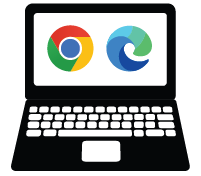 Computer with USB port and Chrome or Edge browser
Computer with USB port and Chrome or Edge browser
 Piper Make Base Station or Starter Kit
Piper Make Base Station or Starter Kit

 Robotics Engineer: Salary $104,600/yr
Robotics Engineer: Salary $104,600/yr
 Automotive Engineer: Salary $95,300/yr
Automotive Engineer: Salary $95,300/yr
 Civil Engineer: Salary $88,050/yr
Civil Engineer: Salary $88,050/yr
 Electro-Mechanical and Mechtronics Technicians: Salary $60,570/yr
Electro-Mechanical and Mechtronics Technicians: Salary $60,570/yr
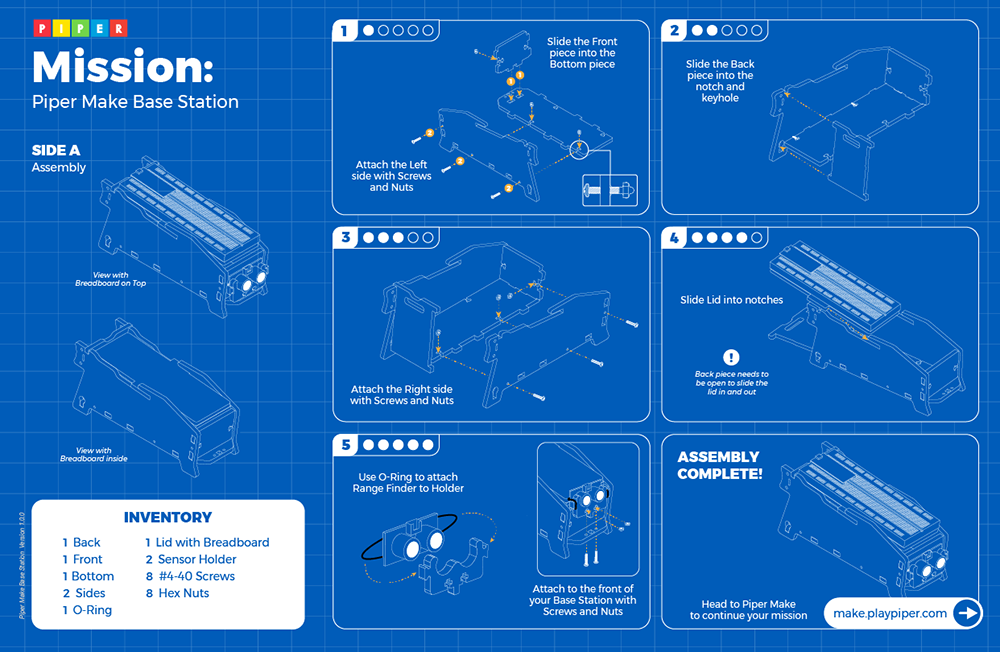
Circuit A conductive path for the flow of current or electricity.
Power The current or flow of electric charge and voltage.
Microcontroller An integrated circuit containing a microprocessor with memory and associated circuits.
Variables A value that can change depending on conditions or information passed to the program. A storage location with a symbolic name used to keep track of a value that can change while a program is running (similar concept to using X and Y in an algebraic equation). Variables are not only numbers; they can also hold text, including whole sentences (strings) or logical values (true or false).
Input Device A hardware device that sends data to a computer, allowing interaction and control.
Output Device A piece of hardware that converts information into a form humans can sense and understand.
