Learn how to build a Game Controller and program the code for a game that uses (x,y) coordinates.
The Earth team has lost connection to a mining ship on Pipax, but our scientists have scrambled to get a primitive view and mining control back up! In this mission, code a game where ore randomly appears and use your Controller to play.
View student interface at make.playpiper.com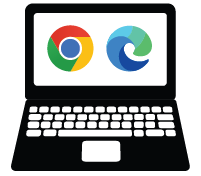 Computer with USB port and Chrome or Edge browser
Computer with USB port and Chrome or Edge browser
 Piper Make Base Station or Starter Kit
Piper Make Base Station or Starter Kit
 Game Controller
Game Controller
 Software Quality Assurance Analyst: Salary $99,620/yr
Software Quality Assurance Analyst: Salary $99,620/yr
 Web and Digital Interface Designer: Salary $83,240/yr
Web and Digital Interface Designer: Salary $83,240/yr
 Computer User Support Specialist: Salary $71,530/yr
Computer User Support Specialist: Salary $71,530/yr
 Video Game Designer: Salary $83,240/yr
Video Game Designer: Salary $83,240/yr
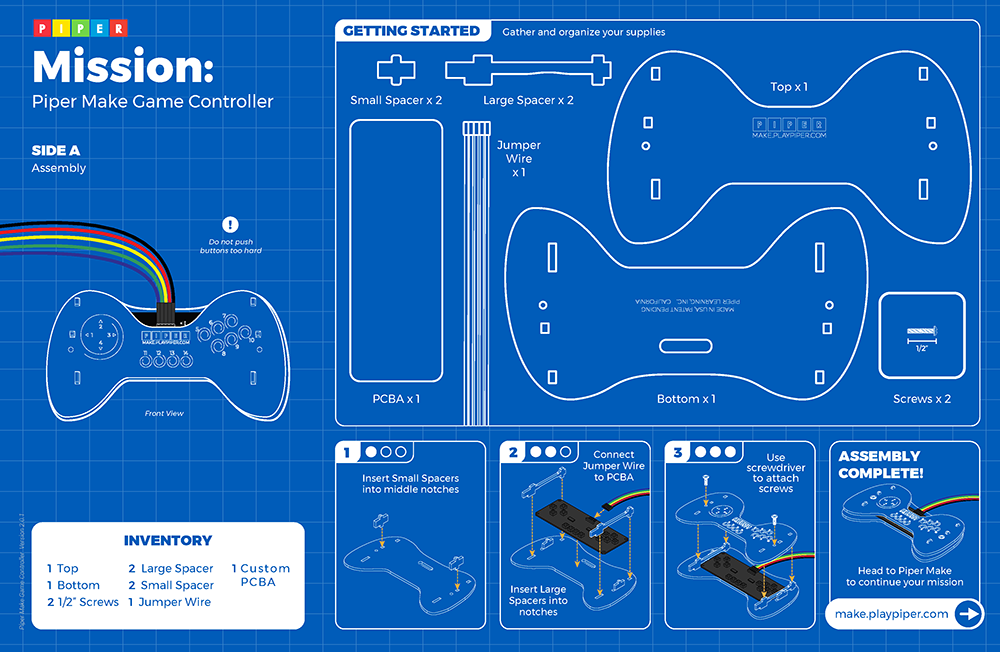
Console Personal computers built for gaming (e.g., PlayStation, Xbox, Nintendo Switch).
Modding Making "modifications" to how a game sounds, plays, looks, or functions, usually by users.
Graphic User Interface (GUI) A way to display information on the computer screen where the user can use a mouse or touchscreen to click various buttons. (CAT)
Playtesting Playing through new inventions or builds to find bugs, test their ease of use, and get new ideas to build on.
Virtual Reality (VR) Computer technology that makes someone feel like they are elsewhere. It requires a player to wear a headset and use input devices to play games.
