Develop a model to describe that matter is made of particles too small to be seen.
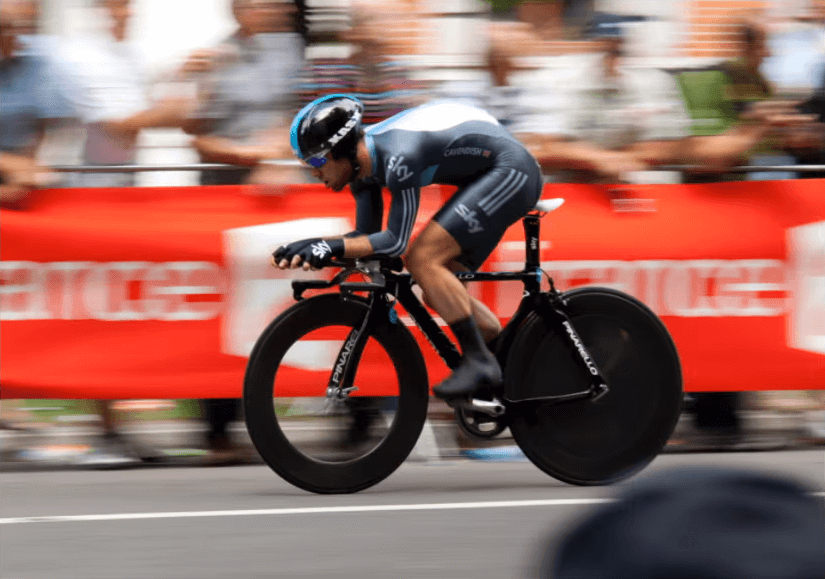
Sensors connected to the Piper Computer Kit provide students with educational hands-on experience that integrates environmental sensory data with unparalleled coding and story adventures.
The Sensor Explorer projects and lessons feature three sensors that you wire up to the Piper Computer. Students will then be guided through character-driven story narratives while using game-like StoryMode to learn how decisions impact final outcomes within three unique StoryMode world puzzles and problems. Coupled with the game experience in StoryMode, students will have fun extending their coding skills using PiperCode while collecting real-world data using the 3 sensors.
This lesson will make observations and/or measurements of an object’s motion to provide evidence that a pattern can be used to predict future motion. Students will learn to set up and use a motion sensor with the Piper Computer. Students will complete the lesson by playing StoryMode: Starlab Mission; Post No. 34 1/2 and use units of distance, time, speed, and frequency to solve puzzles.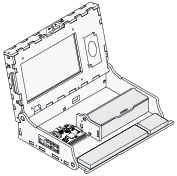 Piper Computer Kit
Piper Computer Kit
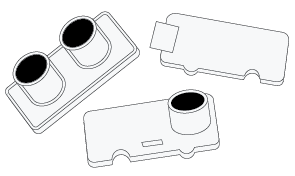 Sensor Explorer Kit
Sensor Explorer Kit
Use slide #2 in the Lesson 1 Slide Deck to guide students through this warmup. Students will be watching a clip from Jumanji. After they watch, have them complete these discussion questions (this can be a Think-Pair-Share activity):
(OPTIONAL): Interactive activity: Have students mimic the beat by clapping.
Students will need their Piper Computer Kit and Piper Sensor Explorer Kit to complete the StoryMode level: Post No. 34½. Have them go to story mode and enter the StarLab Mission. Then choose the Post No. 341/2 level.
Note: You may need to go to the settings and unlock this level if students are completing the lessons in a different order then designed.
As students play the level, have them fill in the graphic organizer. This will help guide students through wiring the sensor, describing the sensor, and delegating roles within the group. Students will describe the puzzles they need to solve within the game and describe the rate related to each puzzle.Slide 7 provides students with other applications for Distance Sensor. If students don’t know where else they’ve seen Distance Sensors, have them do some research and share out what they found!
At the end of this lesson, have student take the Assessment on the Distance Sensor.
 Security/Fire System Installers: Salary $50,130/yr
Security/Fire System Installers: Salary $50,130/yr
 Civil Engineer: Salary $88,050/yr
Civil Engineer: Salary $88,050/yr
 Construction Manager: Salary $101,480/yr
Construction Manager: Salary $101,480/yr
 Avionics Technicians: Salary $75,450/yr
Avionics Technicians: Salary $75,450/yr
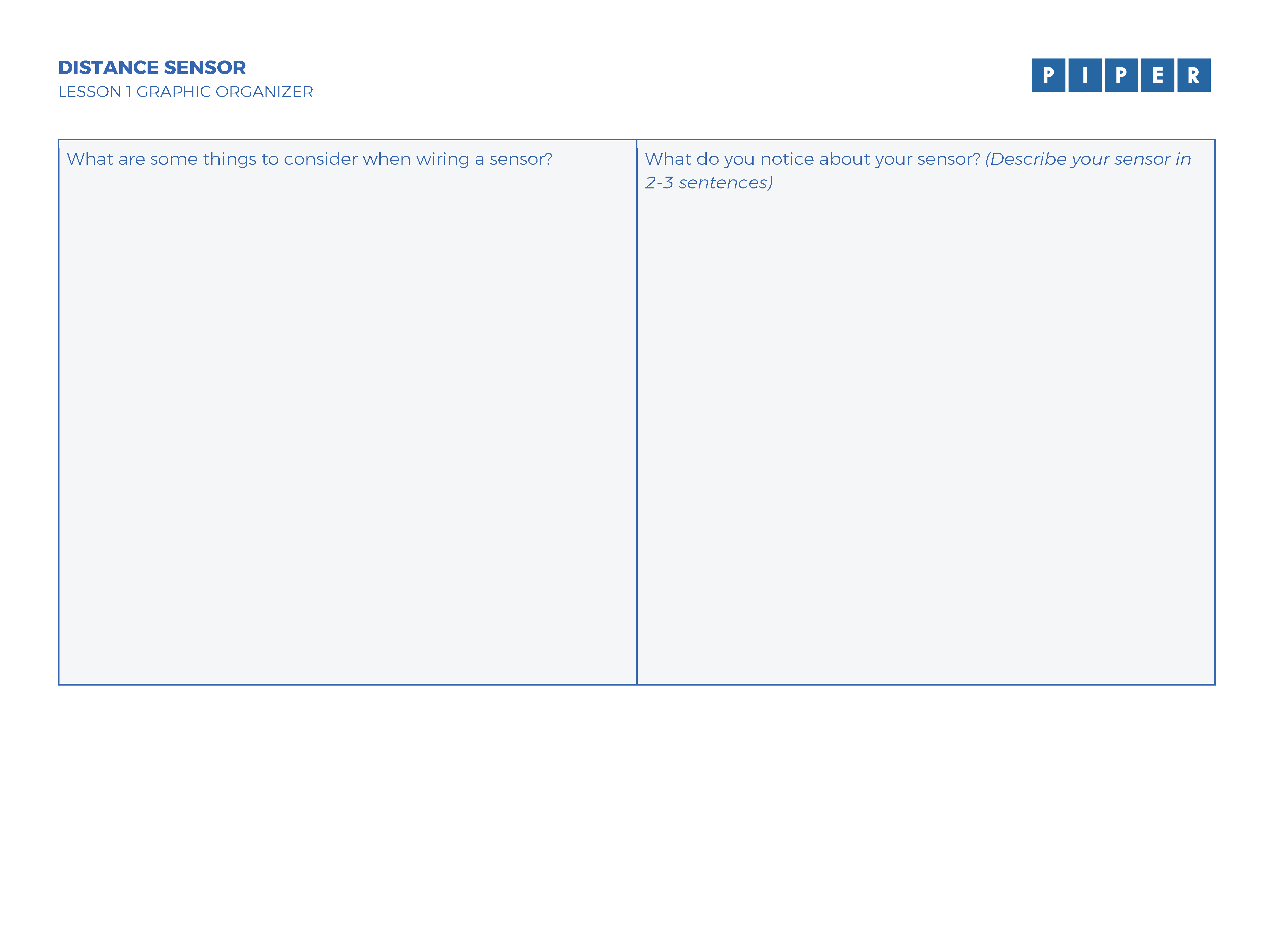 DOWNLOAD
DOWNLOAD
Motion The change in an object's position over time. It can be described by its speed, direction, and distance traveled.
Distance How far an object has traveled from one point to another. It’s the total length of the path taken, no matter the direction.
Prediction An educated guess about what might happen in the future based on what you know or have observed. In science, predictions are often made before conducting experiments to see if the results match what was expected.
We are excited to be aligned with the following standards.

| Concept | Standard |
|
Develop a model to describe that matter is made of particles too small to be seen. |
3-5-PS1-1 |
|
Make observations and/or measurements of an object’s motion to provide evidence that a pattern can be used to predict future motion. |
3-PS2-2 |
|
Develop a model of waves to describe patterns in terms of amplitude and wavelength and that waves can cause objects to move. |
4-PS4-1 |
|
Develop a model to describe that light reflecting from objects and entering the eye allows objects to be seen. |
4-PS4-2 |
|
Generate and compare multiple solutions that use patterns to transfer information. |
4-PS4-3 |
|
Use a model to describe that animals receive different types of information through their senses, process the information in their brain, and respond to the information in different ways. |
4-LS1-2 |
|
Develop a model to describe the cycling of matter and flow of energy among living and nonliving parts of an ecosystem. |
MS-LS2-3 |
|
Develop a model that predicts and describes changes in particle motion, temperature, and state of a pure substance when thermal energy is added or removed. |
MS-PS1-4 |
|
Plan an investigation to determine the relationships among the energy transferred, the type of matter, the mass, and the change in the average kinetic energy of the particles as measured by the temperature of the sample. |
MS-PS3-4 |
|
Construct, use, and present arguments to support the claim that when the kinetic energy of an object changes, energy is transferred to or from the object. |
MS-PS3-5 |
|
Develop a model to describe that waves are reflected, absorbed, or transmitted through various materials. |
MS-PS4-2 |
|
Develop a model to describe the cycling of water through Earth's systems driven by energy from the sun and the force of gravity. |
MS-ESS2-4 |
|
Ask questions to clarify evidence of the factors that have caused the rise in global temperatures over the past century. |
MS-ESS3-5 |
|
Obtain and combine information to describe climates in different regions of the world. |
3-ESS2-2 |