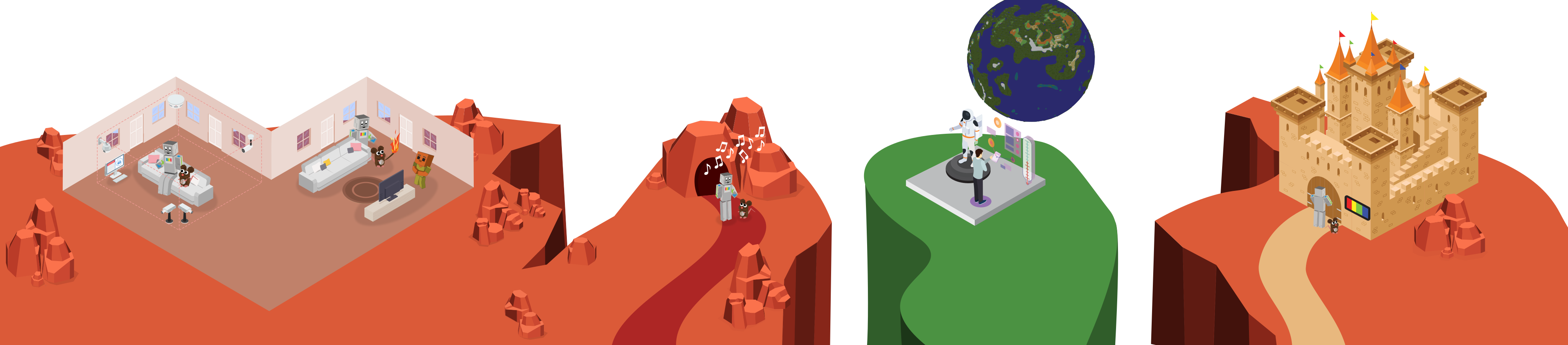Learn to create a secret coded message with color.
Help Piperbot and Pip get into Maker’s City by decoding the color sequence from the color wheel. Ask: “How does the Color Sensor interpret color from light that bounces back to the sensor? Can it tell between different shades of the same color?
View student interface at make.playpiper.com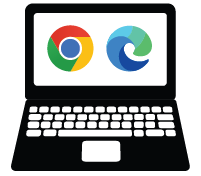 Computer with USB port and Chrome or Edge browser
Computer with USB port and Chrome or Edge browser
 Piper Make Base Station or Starter Kit
Piper Make Base Station or Starter Kit
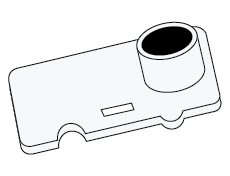 Color Sensor
Color Sensor
 Robotics Engineer: Salary $104,600/yr
Robotics Engineer: Salary $104,600/yr
 Automotive Engineer: Salary $95,300/yr
Automotive Engineer: Salary $95,300/yr
 Civil Engineer: Salary $88,050/yr
Civil Engineer: Salary $88,050/yr
 Electro-Mechanical and Mechtronics Technicians: Salary $60,570/yr
Electro-Mechanical and Mechtronics Technicians: Salary $60,570/yr
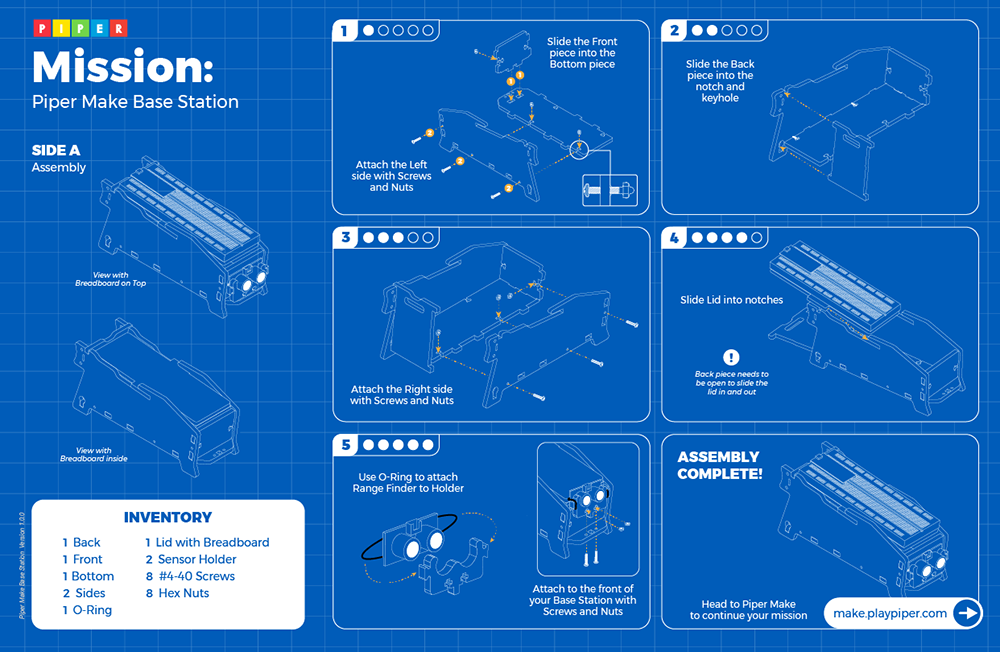
Engineer Someone who designs, builds, or fixes things to solve problems.
Sensor A device that produces an output signal to sense a physical phenomenon.
Conditional Statement A coding instruction used to compare values and express and make decisions, like an if-then statement.
List A sequence of several values grouped under a single name in code. A group of items or components. A tool used to store multiple pieces of information at once.