Computing Systems: Devices
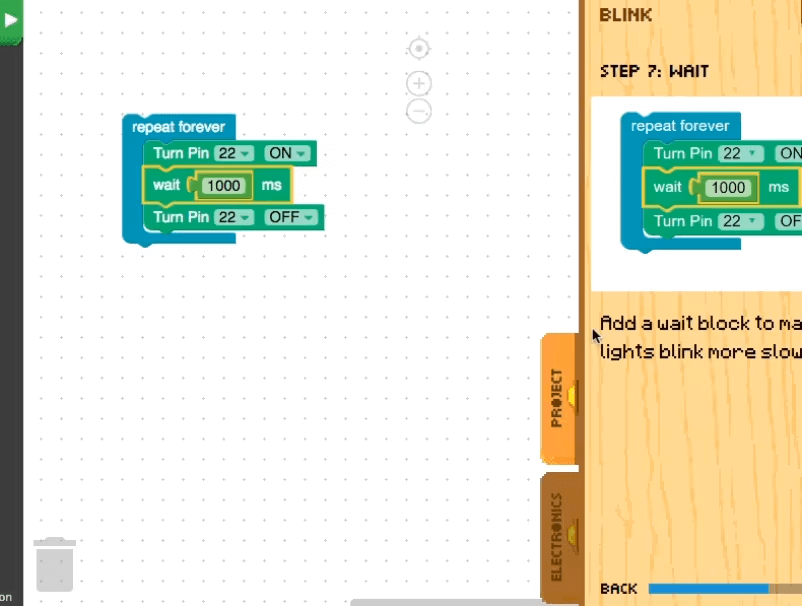
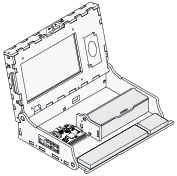 Piper Computer Kit
Piper Computer Kit
This lesson introduces students to creating algorithms with loops. In addition to completing the first PiperCode project, Blink, students also engage in an “unplugged” activity to get students thinking about how coding requires exact language. In Blink students will wire a circuit with an LED and make it turn on and off at a defined rate with code.
Note: There are step by step instructions for the students to follow in the tutorials included in each project on Piper. These provide directions both for writing code and for building the electronic circuits. The tutorials are well-defined and most students will be able to follow them with little assistance required.Encourage students to complete the Blink project.
Review Piper Project Guide for Blink.
During this time, roam around the room, asking the essential questions* of this lesson:
Student Guided Discussion/Reflection:* (optional Google doc or form). Combine a few groups together and encourage discussion of the project and new code concepts. Appoint one student as group leader who is to provide a summary of student discussion.
Provide guiding questions to start:* Circulate classroom and observe students as they apply new concepts and skills. Assesses students' knowledge and/or skills. Look for evidence that students have changed their thinking from before the activity.
Have students document the Blink project as a project in their Piper Journal to include: Pseudocode, their block code, and a sketch of the circuit created. They should note any roadblocks and how they troubleshot solutions, or how they might build it differently the next iteration. (Provide examples of what this should look like and explain pseudocode, writing out the block code, and sketching the circuit.)
EXTENSION: Provide samples of circuit diagram components and circuit diagrams, and have students draw circuit diagrams of the projects built in this lesson in their Piper Journal.
 Data Scientist: Salary $103,500/yr
Data Scientist: Salary $103,500/yr
 Graphic Designer: Salary $58,910/yr
Graphic Designer: Salary $58,910/yr
 Web Developer: Salary $84,960/yr
Web Developer: Salary $84,960/yr
 Video Game Designer: Salary $83,240/yr
Video Game Designer: Salary $83,240/yr
Algorithm A step-by-step set of operations performed to help solve a problem.
Code Any set of instructions expressed in a programming language. Also, one component of a programming language that has a specific purpose.
Programming The creative process humans use to develop programs or Apps. The craft of analyzing problems and designing, writing, testing, and maintaining programs for computers to solve them.
Pseudocode An informal description of a computer program's or other algorithm's operating principles, written for a human to understand instead of a computer.
We are excited to be aligned with the following standards.

| Concepts | Standards |
|
Computing Systems: Devices |
CA 3-5.CS.1 Describe how computing devices connect to other components to form a system. (P7.2) |
|
Computing Systems: Hardware & Software |
CA 3-5.CS.2 Demonstrate how computer hardware and software work together as a system to accomplish tasks. (P4.4) 6-8.CS.2 Design a project that combines hardware and software components to collect and exchange data. (P5.1) |
|
Computing Systems: Troubleshooting |
3-5.CS.3 Determine potential solutions to solve simple hardware and software problems using common troubleshooting strategies. (P6.2) 6-8.CS.3 Systematically apply troubleshooting strategies to identify and resolve hardware and software problems in computing systems. (P6.2 |
|
Algorithms & Programming: Algorithms Variables Control Modularity Program Development |
3-5.AP.11 Create programs that use variables to store and modify data. (P5.2) 3-5.AP.12 Create programs that include events, loops, and conditionals. 3-5.AP.13 Decompose problems into smaller, manageable tasks which may themselves be decomposed. (P3.2) 3-5.AP.14 Create programs by incorporating smaller portions of existing programs, to develop something new or add more advanced features. (P4.2, P5.3) 3-5.AP.17 Test and debug a program or algorithm to ensure it accomplishes the intended task. (P6.2) 3-5.AP.18 Perform different roles when collaborating with peers during the design, implementation, and review stages of program development. 6-8.AP.10 Use flowcharts and/or pseudocode to design and illustrate algorithms that solve complex problems. (P4.1, P4.4) 6-8.AP.11 Create clearly named variables that store data, and perform operations on their contents. (P5.1, P5.2) 6-8.AP.13 Decompose problems and subproblems into parts to facilitate the design, implementation, and review of programs. (P3.2) 6-8.AP.14 Create procedures with parameters to organize code and make it easier to reuse. (P4.1, P4.3) 6-8.AP.15 Seek and incorporate feedback from team members and users to refine a solution that meets user needs. (P1.1, P2.3) 6-8.AP.17 Systematically test and refine programs using a range of test cases. (P6.1) 6-8.AP.19 Document programs in order to make them easier to use, read, test, and debug. (P7.2) |
|
Impacts of Computing and Social Interactions |
3-5.IC.22 Seek and explain the impact of diverse perspectives for the purpose of improving computational artifacts. (P1.1) 6-8.IC.22 Collaborate with many contributors when creating a computational artifact. (P2.4, P5.2) |
|
Practices |
P1. Fostering an Inclusive Computing Culture P2. Collaborating Around Computing P4. Developing and Using Abstractions P5. Creating Computational Artifacts P6. Testing and Refining Computational Artifacts |

| Concept | Standard |
|
Make observations to provide evidence that energy can be transferred from place to place by sound, light, heat, and electric currents. |
|
|
Apply scientific ideas to design, test, and refine a device that converts energy from one form to another. |
(4-PS3-4) |
|
Generate and compare multiple solutions that use patterns to transfer information. |
(4-PS4-3) |
|
Generate and compare multiple possible solutions to a problem based on how well each is likely to meet the criteria and constraints of the problem (Performance Expectation). |
|
|
Plan and carry out fair tests in which variables are controlled and failure points are considered to identify aspects of a model or prototype that can be improved. (P.E.3.4.7) |
|
|
Integrate qualitative scientific and technical information to support the claim that digitized signals are a more reliable way to encode and transmit information than analog signals. |
(MS-PS4-3) |
|
Digitized signals (sent as wave pulses) are a more reliable way to encode and transmit information (inputs and outputs). |
(MS-PS4-3) |
|
Evaluate competing design solutions using a systematic process to determine how well they meet the criteria and constraints of the problem. |
|
|
Optimizing the Design Solution Different solutions need to be tested in order to determine which of them best solves the problem, given the criteria and the constraints. |