Develop a model to describe that matter is made of particles too small to be seen.
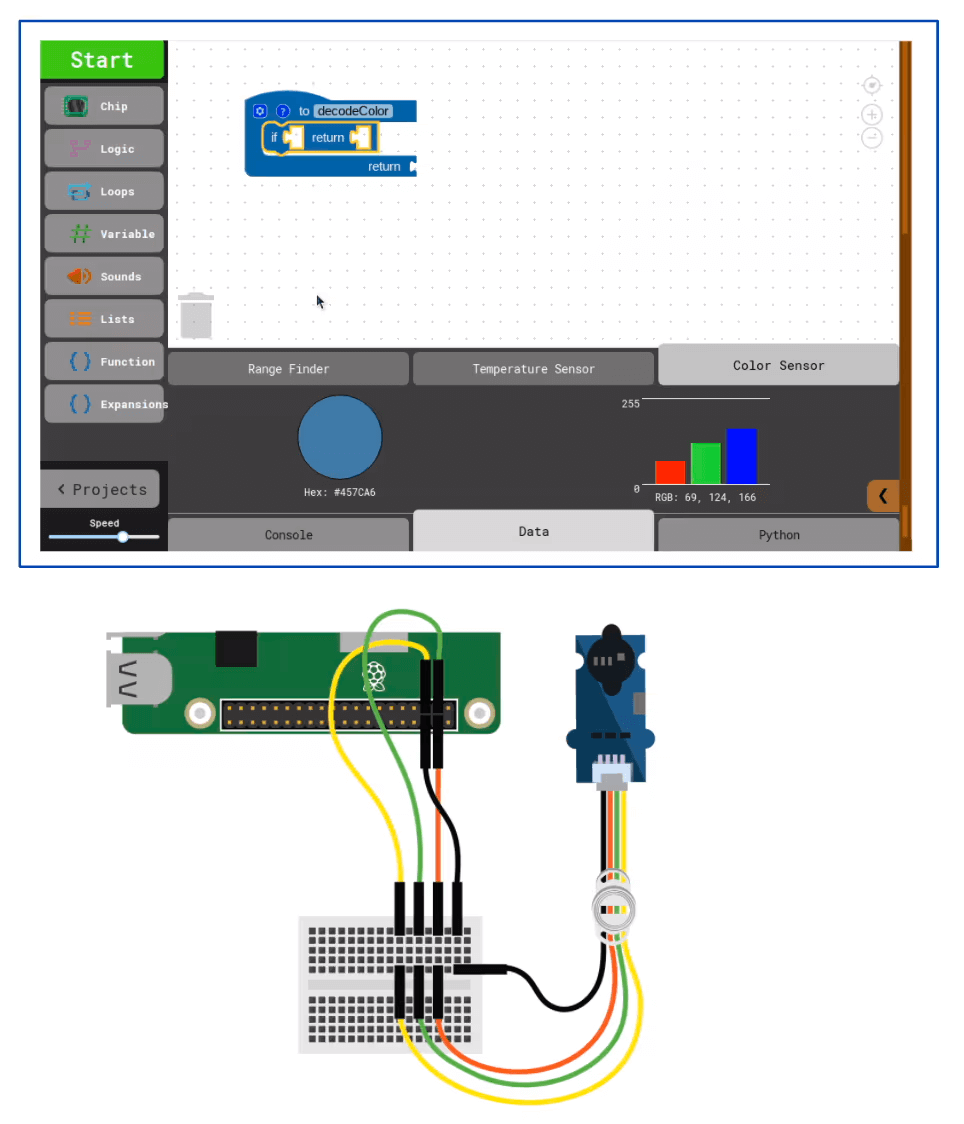
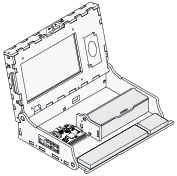 Piper Computer Kit
Piper Computer Kit
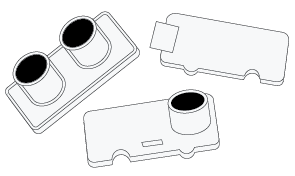 Sensor Explorer Kit
Sensor Explorer Kit
Students will explore how colors help identify objects. Use slides 2-11 in the slide deck to display the images and review the correct answers. Students should record their guesses on the graphic organizer.
Students are asked to guess the object on the slide:
Students will use the color sensor to explore the RGB values of objects in their classroom.
Use the steps outlined in slides 12-13 to show students how to set up their sensor and locate the RGB data detected from the sensor in PiperCode.
Once students have set up their sensors and have located their RGB data, have the class guess the RGB values for the Piper Computer battery (should be green). This will allow you to demonstrate. Have students complete the table on their graphic organizer as they use their color sensor to measure colors around the room.Have students share the RGB values for their chosen objects and their original guesses.
Use slides 14-15 to review the process for detecting colors. The slides refer to the roles wavelength and frequency play in the detection of color. Students are reminded of the process from Lesson 2’s StoryMode: Chameleon Giant.Students can explore the history of the color orange by reading this article: History of the Color Orange. Have them write a reflection in their journals.
At the end of this lesson, have students complete this Assessment on colors and their RGB values.
 Graphic Designer: Salary $58,910/yr
Graphic Designer: Salary $58,910/yr
 Video Game Designer: Salary $83,240/yr
Video Game Designer: Salary $83,240/yr
 Web Developer: Salary $84,960/yr
Web Developer: Salary $84,960/yr
 Advertising Executive: Salary $131,870/yr
Advertising Executive: Salary $131,870/yr
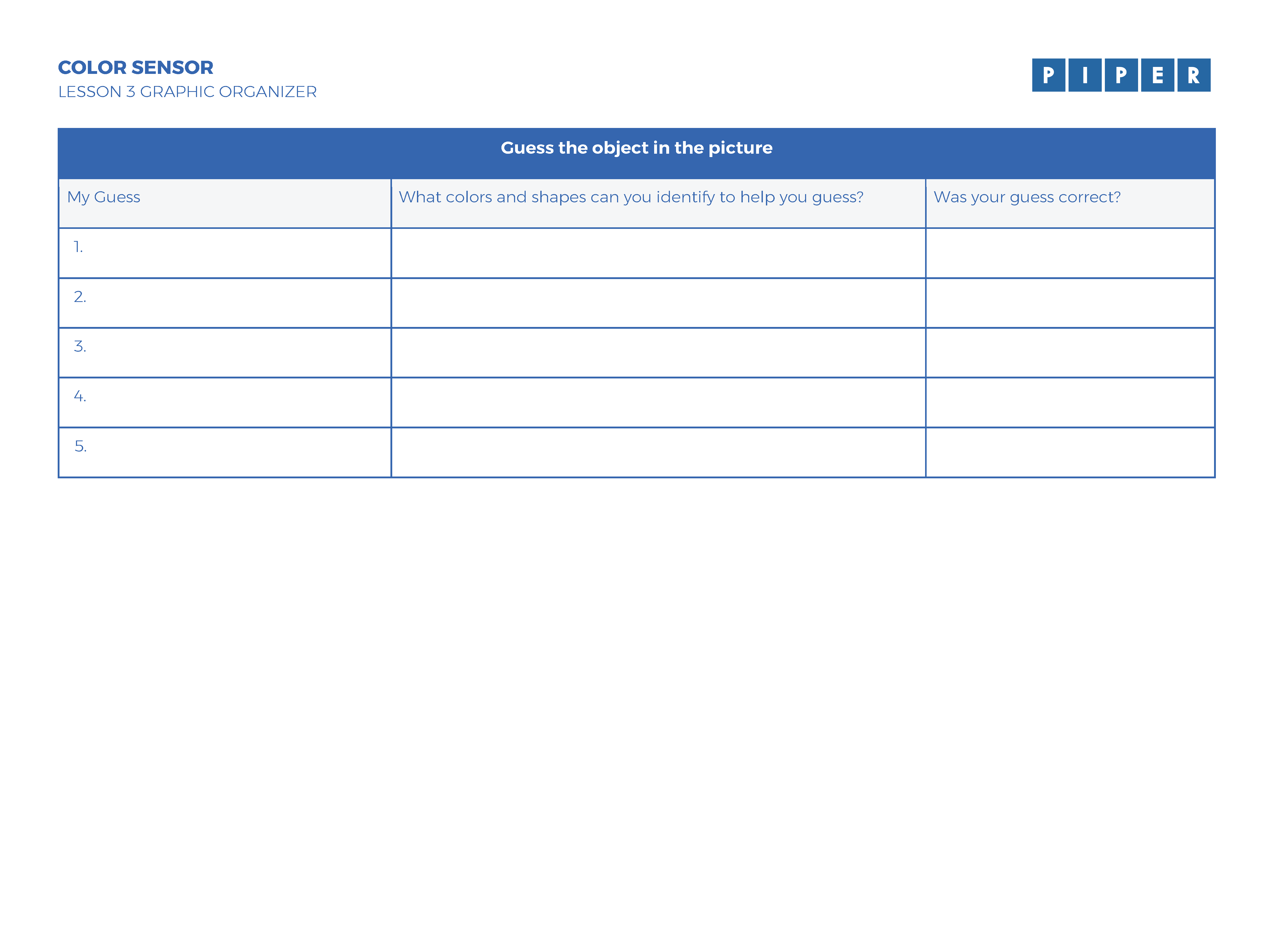 DOWNLOAD
DOWNLOAD
Absorption When a material takes in light instead of reflecting it. In color sensors, absorption helps determine what color something is by measuring how much light is absorbed by different colors. For example, if a sensor shines light on an object and the object absorbs a lot of red light, the sensor can tell that the object is red.
Reflection When light or sound bounces off a surface instead of being absorbed. In color sensors, reflection helps determine the color of an object by measuring how much light is bounced back. For example, if a sensor shines light on an object and sees a lot of blue light coming back, it can tell that the object is blue. The range finder sensor measures the time it takes for the sound waves to return, which helps it calculate the distance to the object.
Transmittance How much light passes through a material. In color sensors, it measures how much light goes through an object or material without being absorbed or reflected.
We are excited to be aligned with the following standards.

| Concept | Standard |
|
Develop a model to describe that matter is made of particles too small to be seen. |
3-5-PS1-1 |
|
Make observations and/or measurements of an object’s motion to provide evidence that a pattern can be used to predict future motion. |
3-PS2-2 |
|
Develop a model of waves to describe patterns in terms of amplitude and wavelength and that waves can cause objects to move. |
4-PS4-1 |
|
Develop a model to describe that light reflecting from objects and entering the eye allows objects to be seen. |
4-PS4-2 |
|
Generate and compare multiple solutions that use patterns to transfer information. |
4-PS4-3 |
|
Use a model to describe that animals receive different types of information through their senses, process the information in their brain, and respond to the information in different ways. |
4-LS1-2 |
|
Develop a model to describe the cycling of matter and flow of energy among living and nonliving parts of an ecosystem. |
MS-LS2-3 |
|
Develop a model that predicts and describes changes in particle motion, temperature, and state of a pure substance when thermal energy is added or removed. |
MS-PS1-4 |
|
Plan an investigation to determine the relationships among the energy transferred, the type of matter, the mass, and the change in the average kinetic energy of the particles as measured by the temperature of the sample. |
MS-PS3-4 |
|
Construct, use, and present arguments to support the claim that when the kinetic energy of an object changes, energy is transferred to or from the object. |
MS-PS3-5 |
|
Develop a model to describe that waves are reflected, absorbed, or transmitted through various materials. |
MS-PS4-2 |
|
Develop a model to describe the cycling of water through Earth's systems driven by energy from the sun and the force of gravity. |
MS-ESS2-4 |
|
Ask questions to clarify evidence of the factors that have caused the rise in global temperatures over the past century. |
MS-ESS3-5 |
|
Obtain and combine information to describe climates in different regions of the world. |
3-ESS2-2 |