Develop a model to describe that matter is made of particles too small to be seen.
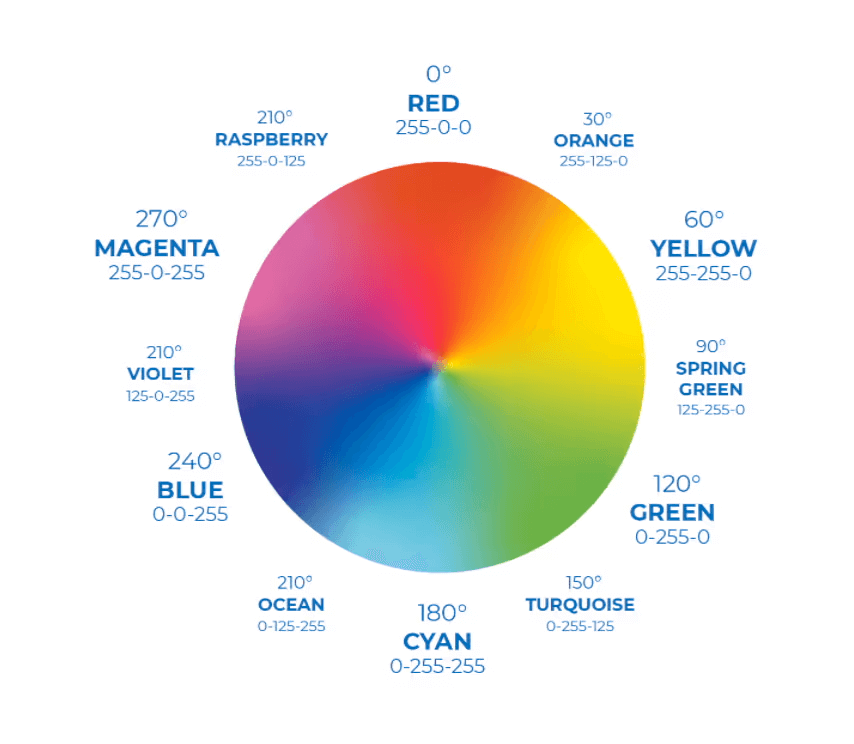
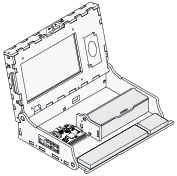 Piper Computer Kit
Piper Computer Kit
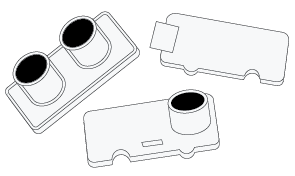 Sensor Explorer Kit
Sensor Explorer Kit
In this lesson, students will learn about how waves are part of the universe and build on the use of the color sensor by using PiperCode to decode hidden messages using RGB values learning in lesson 3.
Note: A color's RGB value indicates its red, green, and blue intensity. Each intensity value is on a scale of 0 to 255, or in hexadecimal from 00 to FF. RGB values are used in HTML, XHTML, CSS, and other web standards.Students will explore how light waves help us decode the mysteries of our universe.
Use slides 2-4 in the Lesson 4 slide deck to introduce the Doppler Effect and how it relates to redshift and blueshift.
Have students read the following or explain this to students:
"The light from most objects in the Universe is redshifted as seen from the Earth. Only a few objects, mainly local objects like planets and some nearby stars, are blueshifted. This is because our Universe is expanding. When an object moves away from us, the light is shifted to the red end of the spectrum, as its wavelengths get longer. If an object moves closer, the light moves to the blue end of the spectrum, as its wavelengths get shorter."Provide each group of students their kits, markers, and blank paper. Remind students of troubleshooting techniques, as well as best practices when dealing with electrical components. Slide 5 introduces the project and reminds students about RGB values.
There are discussion questions within the project tutorial. Have students discuss and record their responses on this graphic organizer.
PiperCode Discussion Questions for teacher reference:
Step 5: ADD AN RGB BLOCK - How do RGB values represent the color you are scanning?
Step 8: DUPLICATE THE CONDITION - What do these “if, return” functions do?
Step 10: ADD MORE LETTERS - What do you think you will do to display each letter?
Step 16: START DECODING - Describe the color and order you would need to scan with your color sensor in order to spell “PIPER”.
Use slides 6-19 to review student responses and debrief from the exploration.
Slides 10-11 includes an image of note with a hidden message. The glasses in the image are the tool needed to decode the message. In the past, 3-D glasses were typically chosen to decode messages on the side of cereal boxes and in comic books. Ask students to consider how these techniques work.
Slide 12 includes a color blindness test. Have students guess the numbers hidden within the colored dots.
[Optional]: students can read this article on stereoscopy and write a reflection in their journals.
At the end of this lesson, have student take the Assessment.
 Graphic Designer: Salary $58,910/yr
Graphic Designer: Salary $58,910/yr
 Video Game Designer: Salary $83,240/yr
Video Game Designer: Salary $83,240/yr
 Web Developer: Salary $84,960/yr
Web Developer: Salary $84,960/yr
 Advertising Executive: Salary $131,870/yr
Advertising Executive: Salary $131,870/yr
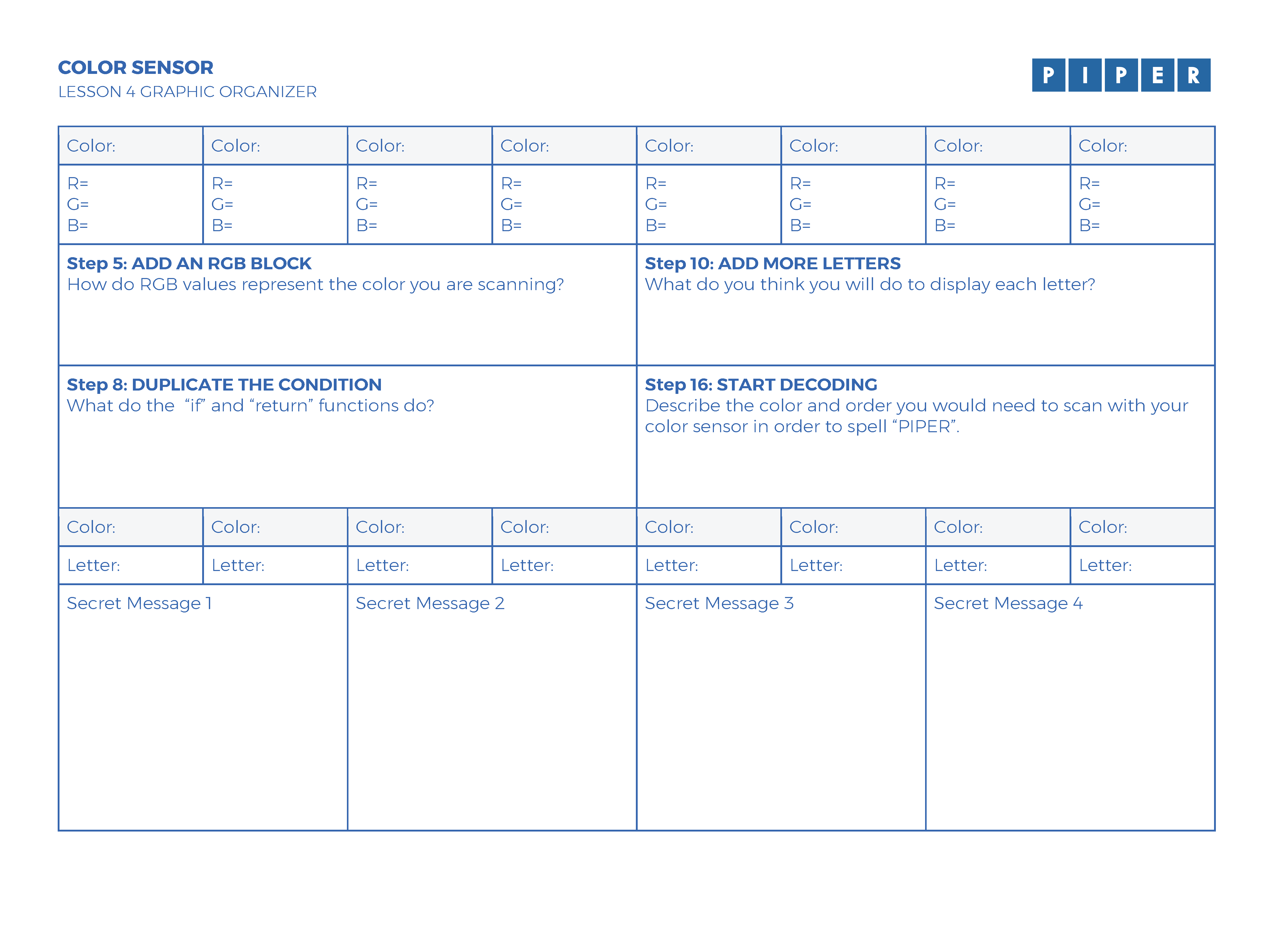 DOWNLOAD
DOWNLOAD
Doppler Effect When the sound or light changes as something moves closer or farther away from you. For example, when an ambulance with a siren drives past, the sound starts high and gets lower as it moves away. In electronics, this effect helps sensors detect how fast something is moving by measuring these changes.
Pattern Something that repeats in a predictable way. In color sensors, a pattern is something like stripes or spots that the sensor looks for to recognize and understand what it's seeing. It helps the sensor tell different colors or shapes apart by noticing these repeating designs.
Intensity How bright or strong a color is. For example, a really bright blue has high intensity, while a light blue has low intensity.
We are excited to be aligned with the following standards.

| Concept | Standard |
|
Develop a model to describe that matter is made of particles too small to be seen. |
3-5-PS1-1 |
|
Make observations and/or measurements of an object’s motion to provide evidence that a pattern can be used to predict future motion. |
3-PS2-2 |
|
Develop a model of waves to describe patterns in terms of amplitude and wavelength and that waves can cause objects to move. |
4-PS4-1 |
|
Develop a model to describe that light reflecting from objects and entering the eye allows objects to be seen. |
4-PS4-2 |
|
Generate and compare multiple solutions that use patterns to transfer information. |
4-PS4-3 |
|
Use a model to describe that animals receive different types of information through their senses, process the information in their brain, and respond to the information in different ways. |
4-LS1-2 |
|
Develop a model to describe the cycling of matter and flow of energy among living and nonliving parts of an ecosystem. |
MS-LS2-3 |
|
Develop a model that predicts and describes changes in particle motion, temperature, and state of a pure substance when thermal energy is added or removed. |
MS-PS1-4 |
|
Plan an investigation to determine the relationships among the energy transferred, the type of matter, the mass, and the change in the average kinetic energy of the particles as measured by the temperature of the sample. |
MS-PS3-4 |
|
Construct, use, and present arguments to support the claim that when the kinetic energy of an object changes, energy is transferred to or from the object. |
MS-PS3-5 |
|
Develop a model to describe that waves are reflected, absorbed, or transmitted through various materials. |
MS-PS4-2 |
|
Develop a model to describe the cycling of water through Earth's systems driven by energy from the sun and the force of gravity. |
MS-ESS2-4 |
|
Ask questions to clarify evidence of the factors that have caused the rise in global temperatures over the past century. |
MS-ESS3-5 |
|
Obtain and combine information to describe climates in different regions of the world. |
3-ESS2-2 |