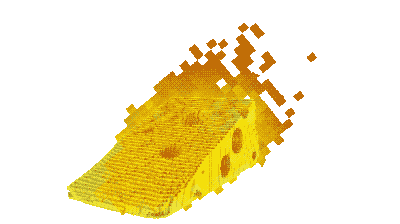 Look for the graphic above
Look for the graphic aboveStudents can accomplish this by continuing with the wiring scheme presented earlier. The main difference is that the yellow wires will go into pins 13 and 14. Once able to jump, it’s just a matter of getting through the maze by following the red blocks.
Help Piperbot learn a new jumping function to get out of the Cheeseteroid maze!
Students can accomplish this by continuing with the wiring scheme presented earlier. The main difference is that the yellow wires will go into pins 13 and 14. Once able to jump, it’s just a matter of getting through the maze by following the red blocks.
To access this project from the Piper Computer Kit main menu, click StoryMode then click Cheeseteroid.
UNLOCK MINIGAME: Ring Race
For more information about MiniGames visit: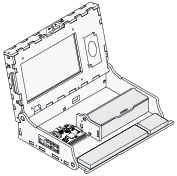 Piper Computer Kit
Piper Computer Kit
Building upon the learnings from Mars: electrical currents, circuits, and buttons, this mission will introduce the additional concept of directional flow of circuits. Draw upon an analogy between the Raspberry Pi and a battery to teach about how current flows from positive to negative. Observe the animation to determine which are the positive and negative poles. (Note: One pin is positive and one is negative.)
In this project, the first thing to do is find the crafting table to get your instructions on building the yellow button which will be used for jumping.
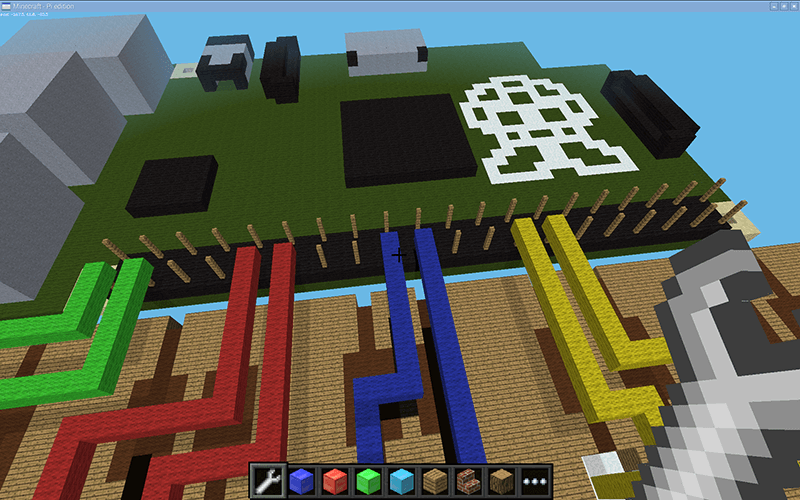

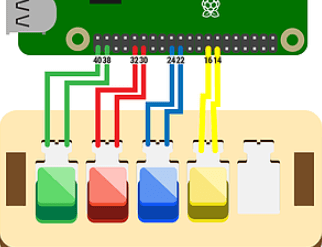
The challenge is to follow the red blocks to find the portal. (Note: Hold down the red "forward" button and the yellow "jump" button at the same time to navigate quickly.)
Once you believe you have found the golden wrench, the story takes a twist! The golden wrench is not there, and the adventure continues. The instructions are to find the portal to move to the next challenge.