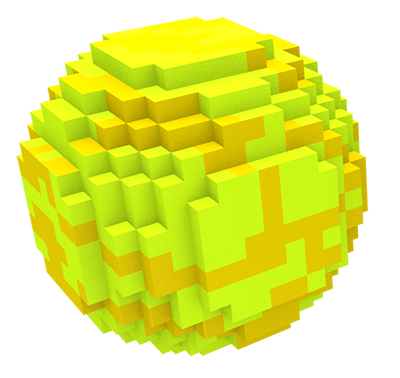 Look for the graphic above
Look for the graphic aboveUse the torches to find the Redstone Block as fast as possible!
As you might have noticed as you played through the StoryMode levels, MiniGames unlock. MiniGames are represented by moons next to the planets and may be unlocked after completing the main project.
Each MiniGame consists of building a “power-up” or electronic component using the mini breadboard in your Piper Computer Kit. Instead of solving a challenge and moving to the next level, in MiniGames you may play over and over and try to beat your last score or time.
Notes:Note: Treasure Hunt must be completed before unlocking the Dark Maze mission.
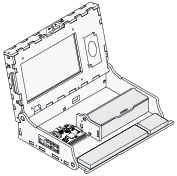 Piper Computer Kit
Piper Computer Kit
Find the crafting table and right click it with the wrench to enter PipingMode and get instructions for building an LED light. From your Storage Chest select any color LED. The Torch PowerUp puts a torch next to you every 5 seconds.

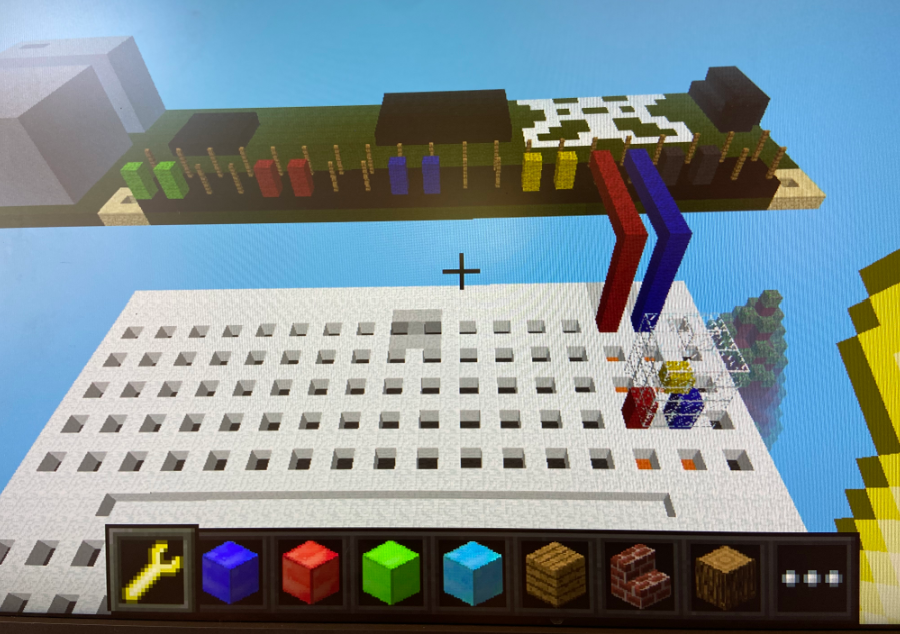
Dark Maze is a timed game. The goal is to find a Redstone Block as fast as possible. A timer will show you how much time has passed as you navigate the game.