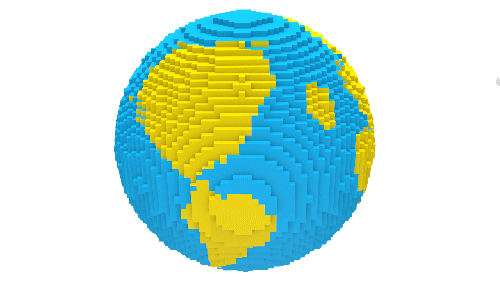 Look for the graphic above
Look for the graphic abovePiperbot will need to find a series of clues from info boxes which will eventually lead to a crafting table. Once there, Piperbot will wire an LED to a small breadboard and the RaspberryPi. The LED has been coded as a “treasure detector”. When Piperbot gets closer to the X, marking the hidden wrench, the LED will flash increasingly faster.
Help Piperbot find the Golden Wrench.
Piperbot will need to find a series of clues from info boxes which will eventually lead to a crafting table. Once there, Piperbot will wire an LED to a small breadboard and the RaspberryPi. The LED has been coded as a “treasure detector”. When Piperbot gets closer to the X, marking the hidden wrench, the LED will flash increasingly faster.
To access this project from the Piper Computer Kit main menu, click StoryMode then click Cheeseteroid.
Note: Mars and Cheeseteroid must be completed before unlocking the Treasure Hunt mission.
UNLOCK MINIGAME: Dark Maze, Snake Trap
For more information about MiniGames visit: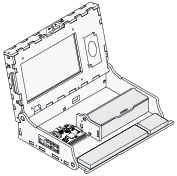 Piper Computer Kit
Piper Computer Kit
In this level, you will build upon your knowledge of currents and circuits from previous missions. After connecting the wires to the LED, there is an electric current flowing from the Raspberry Pi through the Light Emitting Diode (LED), which sends a virtual message (OUTPUT) to the player. (Note: The light will flash when it's near the treasure.)
In this project, the crafting table is hidden and you must follow the instructions at the top of your screen to find it. Find the castle and click on the blue info. block inside. The instructions will lead you to find the largest tree by the pyramid where you will enter. Break the crystal above the teal blocks to highlight the passageway to the crafting table.
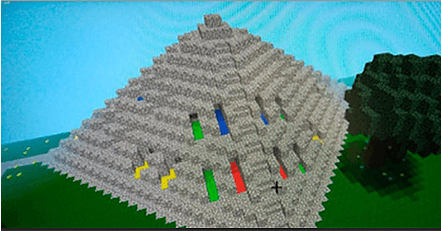

Once you have found the crafting table, the PipingMode instructions will show you how to build your LED circuit. Find the small breadboard from your storage box (see image below), an LED and two wires. Use GPIO pins 12,10.
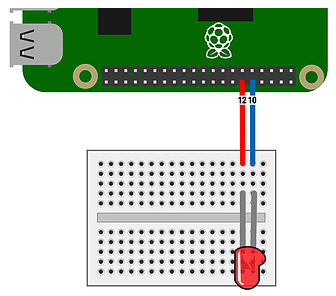
Once the LED circuit is functioning, the software will jump you back in to the game. Your LED will blink faster the closer you get to the treasure! Find the treasure by digging where you see the "X".